- Login to the dashboard using your account.
- Open your servers page.
- Click on the server you want to reset the password for.
- Press the button “Reset Password”:
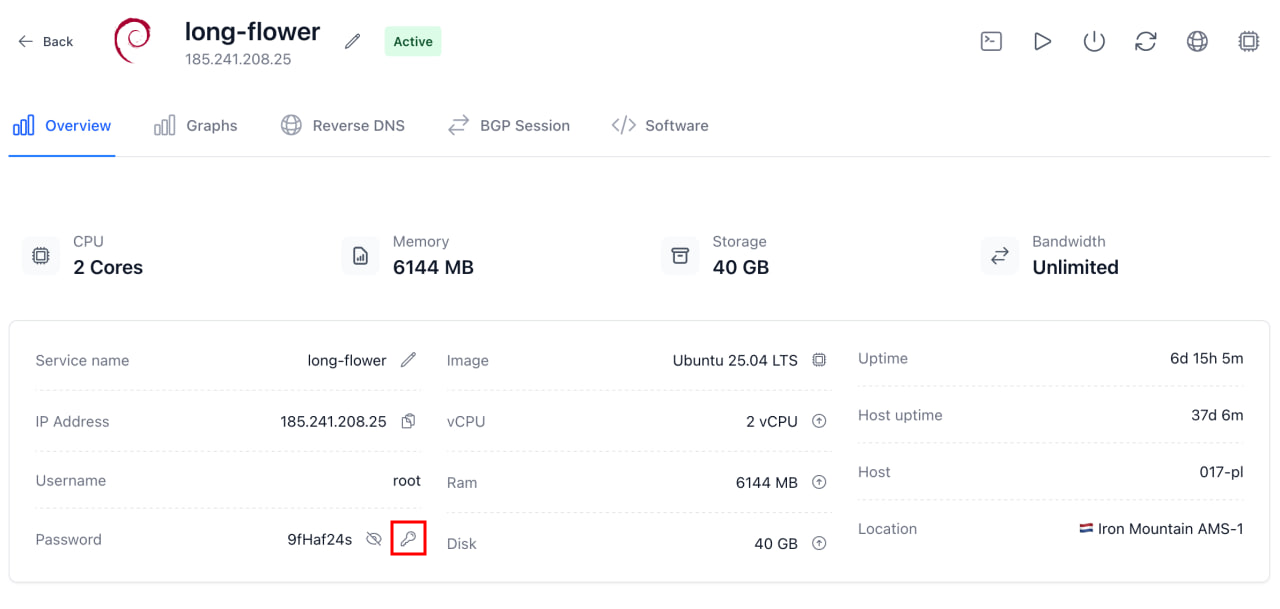 This functionality works for both Linux and Windows servers. The password will be reset to a new random password, which will be displayed on the screen. You can then use this new password to access your server via SSH or RDP.
This functionality works for both Linux and Windows servers. The password will be reset to a new random password, which will be displayed on the screen. You can then use this new password to access your server via SSH or RDP.